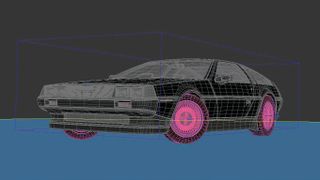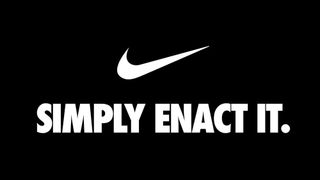The Adobe software list is pretty long, as you'd expect given the Creative Cloud suite covers pretty much every sector in visual creativity. Whether you're a graphic designer, web designer, photographer, illustrator, marketing professional or a film or video maker, it has most of the tools your profession considers industry standard.
While there are some free Adobe apps, most Adobe software requires a subscription. There's a choice of signing up for a single app, the Photography Plan (Photoshop and Lightroom) or the whole Creative Cloud suite (keep an eye out for an Adobe Creative Cloud discount). Making the investment is a big decision, so it's vital to know exactly what you'll be getting.
There are no fewer than 50 apps in total on the full Adobe software list, but there are 13 main ones you definitely need to know about. We'll provide a summary of these in our Adobe software list below and explain, in simple terms, what they do and why you might need them.
To help you out once you're signed up, also see our best Photoshop tutorials and Illustrator tutorials. If you're into video editing, you might also want to check our list of the best video editing software.
The Adobe software list: the main Adobe apps

Specifications
Reasons to buy
Reasons to avoid
The first entry on our Adobe software list won't surprise anyone. If you want to edit images, Photoshop is the industry standard; so much so, that the word ‘Photoshop’ has even become a verb. But tweaking photos isn’t all that Photoshop does: it’s also a fully fledged graphics editor – and with Firefly integration its AI photo editing capabilities are growing more powerful.
Photoshop can be used, for example, to edit and compose raster images, graphics and text in multiple layers; edit and render text and vector graphics; and create and edit 3D graphics and video. This wide range of capabilities means that Photoshop is not just used by photographers and photo retouchers, but also by digital artists, graphic designers and art directors, and even, increasingly, by 3D designers and VFX artists.
It’s important to note that Photoshop works with raster graphics, in contrast to Illustrator (below), which works with vector graphics. To understand the difference between these, read our guide to common file formats. Also check out our best alternatives to Photoshop and our review of Photoshop for iPad.
Get the Creative Bloq Newsletter
Daily design news, reviews, how-tos and more, as picked by the editors.

Specifications
Reasons to buy
Reasons to avoid
While Photoshop has wide and ever-expanding capabilities, Illustrator is much more focused on a specific tasks. It’s essentially a drawing programme based on vector graphics (which contain less detail than raster graphics and are infinitely scalable). Illustrator is most commonly used by artists, illustrators and graphic designers, to create everything from simple graphics, such as logos, icons and infographics, to complex illustrations, and everything in-between. Illustrator for the iPad has also recently been released. You can read our review of Illustrator for more details and see our roundup of Adobe Illustrator tutorials to build our skills.
Firefly has now been integrated here, too, so you can use text prompts to perform all manner of tasks like generating vectors, patterns, backgrounds and more. These can be used to kickstart your process, generating ideas.

Specifications
Reasons to buy
Reasons to avoid
After Effects is a popular tool for visual effects, motion graphics, and compositing so a valuable entry in an Adobe software list. Although you wouldn’t use it to create an entire movie, it might be used by a creative studio to create the kind of simple animations you’d feature on a website, in an explainer video, or on a credit sequence, for example.
After Effects is also used in the post-production process of film making and television, for tasks such as keying, tracking and compositing, and creating visual effects such as explosions and lightning strikes. As well as being smoothly integrated with other Adobe apps, it also plays nicely with Maxon’s 3D application Cinema 4D. See our After Effects tutorials for help on getting to grips with After Effects. You might also want to see our pick of the best After Effects alternatives.

04. Adobe Firefly
Our expert review:
Specifications
Reasons to buy
Reasons to avoid
Adobe Firefly allows users to employ text prompts to generate images using generative AI. It's conceptually similar to other AI image generators but includes a broader range of applications, allowing users to generate text effects and colour palettes as well as images. Adobe also claims that it's safe to use for commercial work because, unlike many other AI art tools, it wasn't trained on copyrighted work.
The Firefly standalone web application on firefly.adobe.com has a free and premium plan, but some of the most practical uses of Firefly are through the integration of its Generative Fill and Generative Expand tools in Photoshop. Also see our guide to how to use Adobe Firefly for concept art.

Specifications
Reasons to buy
Reasons to avoid
Adobe Substance brings the industry standard texturing Substance suite for 3D artists (acquired by Adobe in 2019) to the Creative Cloud suite. The collection features four 3D design apps (Painter, Sampler, Designer and Stager) as well as a huge library of 3D assets. But beware: it isn't included in the Creative Cloud All Apps plan, so you'll have to fork out an extra subscription to get the most out of it.
Adobe has integrated Firefly in two key ways, text-to-texture and generative background. According to Adobe, these are designed to unlock human creativity, not replace it.

06. Adobe InDesign
Our expert review:
Specifications
Reasons to buy
Reasons to avoid
InDesign is a page layout tool that’s used primarily for print, but also has digital publishing capabilities. The industry standard tool for the publishing industry, it’s typically used by graphic designers and production artists to create posters, flyers, brochures, magazines, newspapers, presentations, books and ebooks.
Check out our InDesign tutorials to have you using this app like a pro.

Specifications
Reasons to buy
Reasons to avoid
Lightroom is a family of tools for image organisation and image manipulation. Its strength lies primarily in the former, and is a good tool for a photo studio or photographer that needs to handle large numbers of images. It doesn’t have all the image editing features offered by Photoshop, but that does make for a simpler interface that’s easier to use for standard tasks.
Also note that Lightroom's edits are always non-destructive. This means both the original image and the edits you’ve applied to it are saved separately, so it’s easy to undo changes if things don’t turn out how you wanted. See our full Lightroom review for more details.

Specifications
Reasons to buy
Reasons to avoid
Premiere Pro is a comprehensive video editing tool, based on a visual timeline, that’s used widely in the film and TV industry, as well as by YouTubers and marketing and design studios, to edit everything from commercials and music videos to TV series and feature-length movies. Recent new features include Auto Reframe, which applies intelligent reframing to your footage (keeping the action inside the frame for different aspect ratios) and the ability to snap graphic elements to guides, to each other, or to tracked items.
Premiere Pro is often used in conjunction with other Creative Cloud apps in the Adobe software list including After Effects, Audition and Photoshop. It’s quite a complex tool to learn, and for this reason Adobe has recently released a more lightweight video editing app, Premier Rush, for beginners and more casual users.
FIrefly tools can help with process in the latest version, with AI tools available to clean up audio transcription and more.
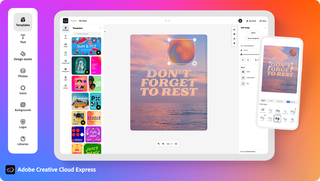
09. Adobe Express
Our expert review:
Specifications
Reasons to buy
Reasons to avoid
Adobe Express is designed for social media creators. It can be used to make short videos for Instagram Reels and TikTok as well as flyers, banners and social media posts with easy-to-use templates, simple design tools and access to Adobe Stock photos, Adobe Fonts and other design assets. It now includes AI features from Adobe Firefly. There's a free and a premium plan. The latter can be subscribed to alone and is also included in a Creative Cloud all-apps subscription and some single-app plans.

Specifications
Reasons to buy
Reasons to avoid
Adobe Fresco is a digital art app, which mimics some of the best elements of other fine art programs for iPad. It combines the expression and power of Photoshop brushes, with the precision of vector brushes. The Live Brush function allows you to paint with watercolours and oils that blossom, blend, smear, and smudge just like in real life. Fresco has a simple and intuitive interface that's great for beginners and pros alike, so you'll want to try out this top pick from the Adobe software list soon.
See our full Adobe Fresco review.

Specifications
Reasons to buy
Reasons to avoid
Adobe Premiere Rush is an all-in-one, cross-platform video editing software that processes and uploads video clips quickly, ideal for social media content creators. The app supports video cropping, resizing, rotating and colour correction, plus a host of sound and sequence editing features. All content is saved in the cloud, ideal for editing across multiple devices, and there's an auto-sync option, which makes it even easier. Rush is designed to make it super-simple to edit and upload content directly to social media platforms, so it isn't heavy-duty – but its full integration with Premiere Pro means it doesn't need to be.

12. Adobe Dimension
Our expert review:
Specifications
Reasons to buy
Reasons to avoid
Adobe Dimension is a tool for mocking up, compositing and rendering photorealistic 3D images based on 2D and 3D models, photos and textures you have imported from elsewhere, including Adobe Stock. It’s used by graphic designers to, for example, create product mockups, brand visualisations and packaging designs. The main advantage is being able to create scenes that look like photographs, without having to organise a photoshoot. Learn how to use it by following our article, Get started with Adobe Dimension CC.

13. Adobe Dreamweaver
Our expert review:
Specifications
Reasons to buy
Reasons to avoid
Last up in our Adobe software list is one of the original apps. First created in 1997, Dreamweaver is Adobe’s tool for people who want to build websites without learning how to code. It was cutting-edge at the time, but nowadays there are many alternative tools that offer similar capabilities, if not better. The main reason to use Dreamweaver in 2019, then, is that you’ve used it before, but for those who are unfamiliar with it, there’s not really a compelling reason. Certainly check out our list of the best website builders first to see if there’s a platform that suits you better.